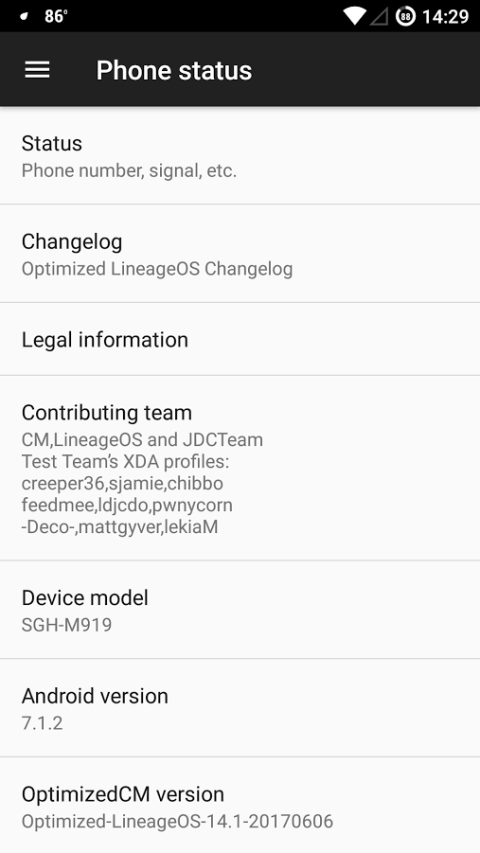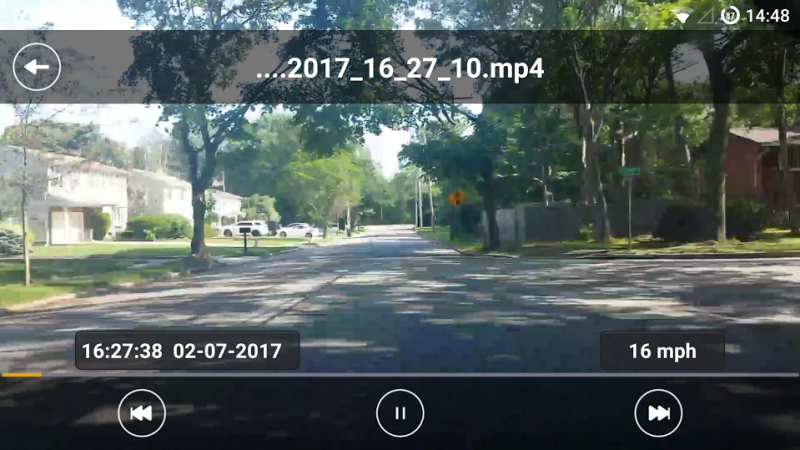I had an old samsung galaxy s4 sitting around and I’ve always wanted to re-purpose it for something and an upcoming road trip has my mind on driving and I realized it might make a decent dashcam.
Dashcams aren’t really popular in the US, but in some other countries where insurance fraud is the norm they come in handy because it offers proof of what happened – so if someone purposefully causes an accident, or is trying to escape blame from one they caused by mistake, a dashcam is a good tool to provide a record of what actually happened.
Commercial models start at about $100 and there are good and bad models. But I have an old phone with a perfectly functional camera so I looked up some information on it, and of course there are many apps for dashcams. The only other pieces needed are a mount and a charging cable – which I had around as well.
Getting the Phone Ready
You could just download an app and use the phone as is (and the rest of this section is pretty irrelevant to dashcams, and goes on about android updates and custom phone operating systems, so if all you want to see is how the app works – skip the rest of it), but I wanted to make sure the phone had as much space as possible for footage and wasn’t being bogged down by other apps contending for resources – which means deleting everything on the phone (even the operating system) and starting from scratch. On a computer this is a pretty straight forward process, and a phone is pretty much just a computer with some specialized hardware to help accomplish phone things like making calls. The problem with this specialized hardware is that it requires specialized software, which is harder to update. So when Google releases a new version of Android, it’s not like Microsoft releasing a new version of windows that you can just download and install – the specialized hardware might not work. This makes installing a new operating system a little tougher on a phone.
When Google releases the new version of Android, the phone manufacturer has to go through it’s own updating and testing process for that release, for each device that will receive the update because each device has different specialized hardware. This is why you hear about Google releasing Android version 7.0 and just be receiving an update to version 5.0. The current major version of Android is 7 and was released in August of 2016, but only about 11% of Android devices are using version 7. The most popular versions are 5 and 6 with about 30% each, and they were first released in November 2014 and October 2015 (https://developer.android.com/about/dashboards/index.html)). Besides being a huge security threat waiting to happen, these old android versions don’t have the cool new features I want. And because updating isn’t as easy as downloading and installing the update from Google, remember your phone manufacturer has to get around to it. And the manufacturer already sold you the phone so devoting resources to updating it means they aren’t devoting resources to designing new phones, or updating more popular phones, your old phone can be forgotten. (Not to mention the carriers also have some tinkering with the operating system that can further muck up and slow down the update process).
Such was the case for my old Galaxy S4, it was first released with android version 4.2 and later eventually updated to version 5. Samsung also has alot of bloat in their implementation of android that is useless for a dashcam – I don’t need the phone to be tracking steps or the NFL app if all I want it to do is have a dashcam. So I decided to do a total wipe and reinstall a new operating system. For a computer this process is a little technical, but pretty straightforward – insert a USB key with the new OS and follow the onscreen directions. On a phone the process is more than a little technical and also requires a bit of luck.
The luck part is whether or not a new operating system is available – these operating systems are largely based on the stock android from Google, but require volunteers to fine tune the software for the special hardware on each phone. If no one wants to spend the time customizing the operating system for your phone model installing a new OS becomes a non-starter (unless you want to customize it yourself… but that’s another whole level). Usually popular phones have plenty of custom OSes available, and my old phone the S4, was pretty popular and there were some options.
Also luckily, I had already played around with new OSes on my S4 so most of the hard work of getting the phone to be able to install a new OS was done and pretty much all I had to do was download the new OS and boot it up.
Here are the settings, you can see the Android version 7.1.2</figcaption></figure>
App/Mount/Testing
Now the phone is all ready, time to mount and test it out:
The mount is a universal phone window mount and I’m still playing around with positioning and angle.
The app is called https://play.google.com/store/apps/details?id=com.camonroad.app&hl=en) and is free. It also has some cool features like included GPS navigation, but I think I’ll use my other phone for that – CamOnRoad works with the screen off and my old phone gets hot enough without also powering the screen for a whole road trip.
Here’s the screen, the red button on the right is record.
Viewing the videos from the app is easy enough, and they even include the speed.
The speed displayed does lag a bit, as I wasn’t going 28 approaching the red light here and some other sections where I’m clear;y moving forward it displays a speed of zero then catches up.
The videos I recorded are in two qualities, the low version:
and the higher quality version:
As you can probably tell, the phone shakes quite a bit and disrupts the video a little, which is why I’m still playing around with the mounting. Perhaps a different mount would work better, or a better position inside the mount. But overall I’m happy with how it turned out and if there’s an accident it should be able to help – hopefully the only thing I’ll use it for is for interesting sections of road on my upcoming trip.